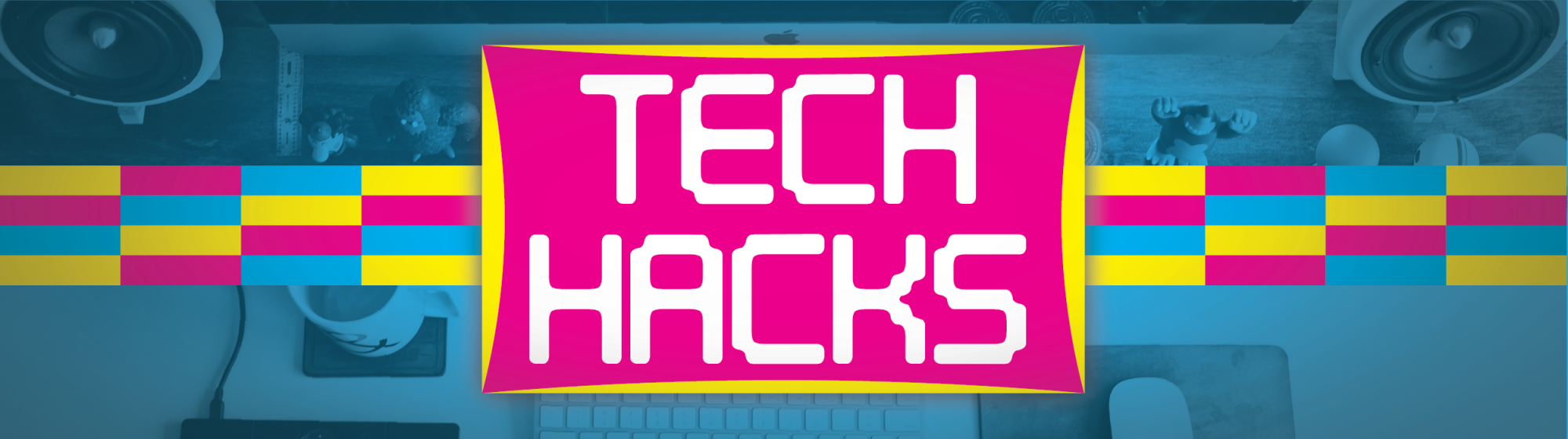These days, we rely on our computers more than ever, and over time, they become messy, cluttered, and disorganized, causing them to run slow and affect our work.
At WideNet, we’re all too familiar with the value of a clean, organized computer, and since January is National Clean Up Your Computer month, we’ve put together a list of 7 “hacks” to help you simplify and optimize your digital workspace.
1. Google Docs as a Word Processor
When it comes to internal content creation, go with Google Docs over Microsoft Word. As a word processor, Google Docs features virtually every tool that you’ll find in MS Word or Pages, and the spell check not only looks for misspelled words and grammar mistakes, but accounts for context as well, making it a vastly superior editing tool.
It also makes file sharing a million times easier. Every document automatically saves to your Google drive, and you can allow other people access to either view or edit. No more attaching documents to emails.
2. Incognito Mode/Private Browsing
Incognito Mode (Google Chrome) or Private Browsing (Safari/iOS) are ways to surf the web without your history, passwords, or other information being recorded.
If you’re using Google Chrome, you can open an incognito window by pressing shift+ctrl+n.
If you’re browsing on a Mac using Safari, you’ll just click on Safari and select Private Browsing.
3. HubSpot Sidekick
Sidekick is a free software you can download to your browser that allows you to track the status of outgoing emails. You can see who opened/clicked on your emails, where they did it, and at what time. This is a fantastic tool for businesses that rely on emails as a primary source of marketing.
You can download Sidekick here.
4. Google Email Filter
If you use Gmail, then you have access to some great filtering options to help keep your inbox clean and organized. These options allow you to automatically label, archive, delete, forward, or start any emails according to sender, subject, key words, file size, etc.
Simply click the drop down arrow on the search bar in your email. Fill in the necessary criteria, and then click “Create filter with this search.” You can then choose what actions will be taken for the particular email.
There’s another trick to use as well. You can create a nearly endless string of email addresses that work the same as your original gmail by adding a plus (+) or period (.) to any part of your email address (before the @ symbol). For example, if John Smith’s email is johnsmith@gmail.com, he can create a separate email address at john+smith@gmail.com. Why do this? Because you can attach certain filters to those additional email addresses and control what comes in from one spot without clogging up your inbox. Read more about it here.
5.CCleaner
CCleaner is an award winning optimization tool that you can download for free. CCleaner helps organize your computer, and cleans out hard drive of any old, unused, or duplicate documents to help increase speed. CCleaner also erases your browser history and cookies for safer surfing and identity protection.
Download CCleaner here.
6. Wunderlist
Nix the pen and paper and check out Wunderlist. Both a website and a smartphone app, it’s the perfect tool for keeping your life in order.
Wunderlist is an easy (and free) way to organize your to-do list, manage a project, or simply create a grocery list.
You can create multiple lists and share them with other people. Create an account or download the app here.
7. Hiren’ BootCD
Described as a “first aid kit for your computer,” Hiren’s Boot CD is a free, downloadable software that features an enormous amount of programs designed to reformat your computer, recover files, and access your hard drive after a major crash—even if your computer won’t boot!
Hiren’s also includes antivirus tools, password manager tools, and programs to test previously installed hardware for errors or unusual activity.
Once downloaded, you can burn to a CD or jump drive for a physical copy (note: Hiren’s does not send physical copies to you). Download the CD here.
Do you have any hacks of your own to help keep you computer clean and running smooth? Leave us a comment or tweet us at @widenet.